Sprint 03 Final Build
This is my final build for Sprint 3 for IT201
Left Click to start painting the objects on the canvas. Left click also interacts with the clock and the UI in the bottom right part of the screen.
Middle click paints objects with gravity so you will see them bounce off one another and fall out of the canvas. If you spawn objects without gravity in the form of a circle and then spawn objects inside that circle with gravity the objects with gravity bounce around like protons and electrons trying to find an exit.
Right click destroys the objects that are already spawned and when they are destroyed manually they will create an explosion of particles to show that they are exploded. This also happens when the "Destroyed" button is hit as well.
For Sprint 3, the idea was to give the user a little more interface to work with and change some things that they were able to do with it. We added a couple features this Milestone that gave the user more interface ideas to work with. This happened to be in the way of a couple sliders, toggles, and buttons. First off there is 2 new toggles which allow you to randomize the speed and type of animation of the objects you spawn. Next is a dropdown that allows you to choose if you want to change the rotation, scale, and position of the objects that you spawn. This is controlled by the slider next to it that gives you the option to increase the speed of all three of these from 0.1 to 2 second. The higher you go, the quicker the effects will happen. Finally I updated the primitive dropdown menu to make it a prefab dropdown menu. The mouse position still gets updated as well as a new feature allowing the user to change the amount of time they have until their objects start to get despawned whether that be faster or slower. The clear all button or "Destroy" button is still there as well.
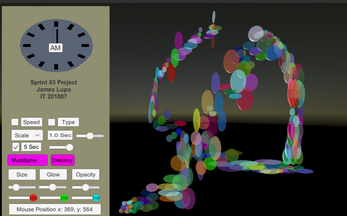
Leave a comment
Log in with itch.io to leave a comment.