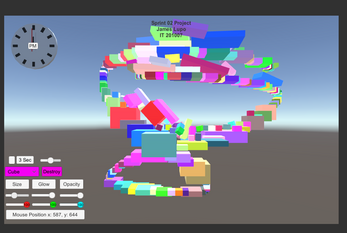Sprint02 Final Build
Left Click to start painting the objects on the canvas. Left click also interacts with the clock and the UI in the bottom right part of the screen.
Middle click paints objects with gravity so you will see them bounce off one another and fall out of the canvas. If you spawn objects without gravity in the form of a circle and then spawn objects inside that circle with gravity the objects with gravity bounce around like protons and electrons trying to find an exit.
Right click destroys the objects that are already spawned and when they are destroyed manually they will create an explosion of particles to show that they are exploded. This also happens when the "Destroyed" button is hit as well.
For Sprint 2, the idea was to give the user a little more interface to work with and change some things that they were able to do with it. We added a clock and directional light so when you clicked on the AMPM button, the time jumped ahead 12 hours from the current time or if you clicked on any of the arms of the clock you jumped to that time whether it was AM or PM. Then we added functionality to change the opacity, size and emission of the objects we spawned for future spawning or if they objects were still on the canvas when we update the sliders they would get updated as well. The mouse position still gets updated as well as a new feature allowing the user to change the amount of time they have until their objects start to get despawned whether that be faster or slower. The clear all button or "Destroy" button is still there as well.